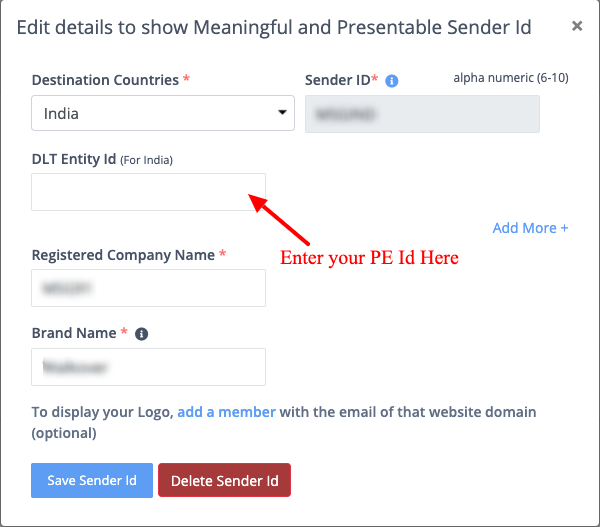Map your DLT Entity (PE) Id with DLT approved Header (Sender Id)
As per new DLT guidelines, DLT PE (Entity) Id might be a mandatory parameter from 19th Nov (might be postponed as well).
Kindly login to your registered DLT platform and copy your DLT PE (Entity) Id- https://www.resellersms.in/help/dlt-related-process/find-your-dlt-entity-pe-id
Then, login to ResellerSMS panel and map each of your Header (Sender Id) with your unique 19 digit DLT PE (Entity) Id, issued by the Telecom Operator upon DLT registration.
1. To Edit existing Header (Sender Id)
Kindly login to ResellerSMS and go to settings section >> Sender Id >> Action >> Add your DLT PE (Entity) Id against each of your Header (Sender Id).
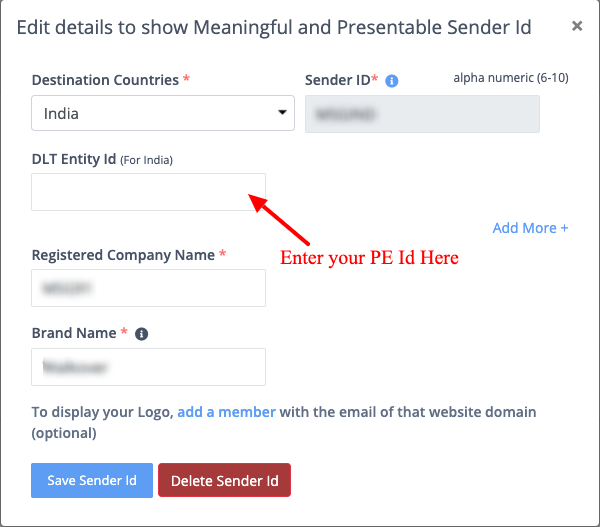
2. To Add a new Header (Sender Id)
Kindly login to ResellerSMS and go to settings section >> Add Sender Id >> Select Country >> Add PE Id ( In case you want to send SMS to India) >> Add DLT approved Sender Id >> Click on Submit.